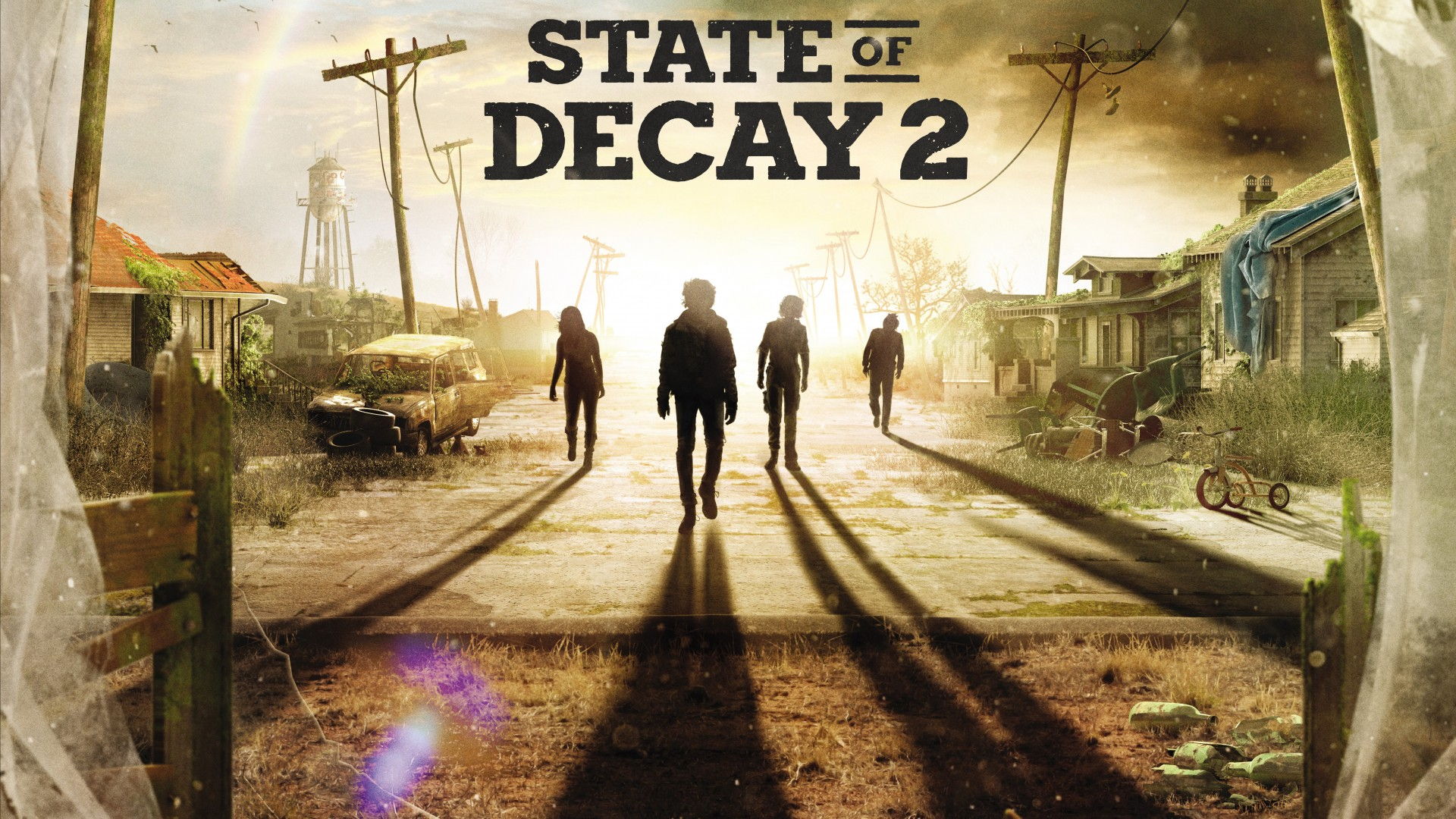Gli sviluppatori di Undead Labs hanno rilasciato nel corso delle scorse ore un nuovo aggiornamento per il survival zombie noto come State of Decay 2.
In pratica, questo Content Update 3.0 introduce all’interno del gioco vari miglioramenti all’interfaccia utente e nuove feature, come anche risoluzioni di bug sia al gameplay generale che per quanto riguarda anche la modalità cooperativa.
Riportiamo esattamente qui sotto il changelog completo della patch in questione, ricordandovi che potete già scaricarla dalle piattaforme Windows 10 e Xbox One.
Patch 3.0 Highlights
Feature Improvements
- All players in a multiplayer game can now use the “Stuck?” radio command.
- Vehicles will now be teleported by the “Stuck?” radio command.
- The “Stuck?” radio command now won’t teleport you all the way back to your base.
- Players can now use the Workshop facility to repair or salvage equipped weapons, rather than having to drop them into the Supply Locker first.
- Salvaged weapons now return their ammo to your Supply Locker instead of destroying it.
- Info flyouts for outposts on the map screen now show the outpost number, which corresponds to the outpost number in the base management screen.
- Players will now see a banner at the top-center of screen when a community member dies, instead of the brief side notification that previously popped up.
- Players will now see a banner at the top-center of screen when a community member threatens to leave or leaves, instead of the brief side notification that previously popped up.
- Communities will now automatically claim an appropriate “starter” home site when traveling to a new map.
- Several radio commands have been enabled for clients in multiplayer games.
- Players can now drop equipped weapons.
- Players can now buy 1 individual item from a stack when trading with enclaves.
- Players can now navigate conversation options with Left Stick as well as D-pad controller input.
- The Supply Locker is now automatically sorted by item type. Additionally, the Ranged Weapons tab has the option to sort by either ammo caliber or weapon type.
- When approaching the Storage facility with a rucksack equipped, the interaction text will now display the resource type and the resource yield.
- The Mysterious Wandering Trader now appears more reliably.
- Adjusted the cadence of the Independence Pack DLC trader to better balance with the Wandering Trader.
- The mission that creates the trader who supplies skill books is now called “Skills Trader” (to more clearly communicate its different nature). Also, this mission can now occur during the week (and not just on weekends).
Balance Changes
- When you abandon an outpost, you’ll be refunded only 60% of the original influence cost, instead of 100%. This increased investment in an outpost is intended to make it feel like a significant choice by the player, rather than an easily swapped “loot-drop” location that drastically alters the overall experience.
- Proximity mines are no longer triggered by players or by friendly NPCs.
Bug Fixes
Gameplay
- Players can now improve their Close Combat Specialization skill.
- Players trying to descend a ladder will no longer experience confused Up/Down controls when the ladder animation involves a camera flip.
- Players can no longer consume (and waste) energy drinks if their character is still under the effect of a prior energy drink.
- Grenade launcher rounds no longer occasionally bounce off of fat zombies.
- Explosives now set off other nearby explosives, such as land mines. Have fun with that;)
- Losing a benefit that reduces the severity of trauma can no longer kill a character (due to retroactive increase of trauma).
- Certain rare skills learned from books will now always start at Level 1 as intended.
- Skill books can no longer be consumed if they would not grant any benefit.
- Fixed an issue with fire occasionally (and invisibly) remaining in effect beyond the appropriate duration.
- Recon radio commands now reveal zombies for all players, not just the host.
- When calling in favors over the radio, the enclave that owes you the favor will now answer, rather than someone from your own community.
- Facility actions can now be truly instantaneous (cost 0 seconds).
- Improved the reliability and predictability of the “Stuck?” radio command.
- Improved the predictability of your starting position when loading back into a saved community.
UI
- When a home site or previously cleared site becomes infested, it now properly shows an infestation icon on the map.
- The minimap now zooms in correctly when indoors at an infestation or plague heart.
- Sell and Buy prices for stacks have been adjusted to fix discrepancies with individual item pricing.
- The Out of Storage notification now properly triggers when you deposit a rucksack that brings that resource level from just below your base’s maximum capacity to above the maximum capacity.
- The base management screen’s morale flyout now correctly uses the morale effect’s name instead of the name of the facility providing the effect.
- Notifications for certain rare skills learned from books now show the correct maximum skill level.
- The UI for your Storage facility now indicates when withdrawing a rucksack is not possible due to insufficient resources.
- Fixed an issue with the player’s vehicles not showing up on the map UI after moving to a new map.
- Flyout info for sites on map screen should now properly show icons for all expected resources.
- When using the mouse on the map screen, the goal info flyout now shows when hovering over a goal in the list, instead of requiring it to be clicked.
- Labor and time costs are now shown for facility mod uninstall actions.
- The Independence Pack supply drop container now shows a “Busy” indicator when another player is interacting with it.
- Players interacting with the radio menu using a mouse can no longer accidentally click buttons that have been hidden by an opened command category
Multiplayer
- Host no longer sees client’s vehicle help tips.
- Multiplayer clients are no longer forcibly teleported every time the host switches characters.
- Multiplayer rewards are now always granted immediately upon return to your saved game
- Multiplayer location indicators no longer show through the background of the Community screen.
- Adjusted position of multiplayer name indicators so that they do not overlap when multiple players are in a single vehicle.
- Fixed an issue causing jerky flashlight movements with bad network updates.
- Fixed an issue causing flashlights to get “confused” if a player stayed in aim mode for a long time.
Vehicles
- Vehicle icon now properly persists if the last passenger of a vehicle exits out of a non-driver seat.
- Fixed an issue with Independence Pack vehicle deliveries occasionally appearing beneath the map (and thus inaccessible.)
- Clients can now see when their car is properly parked at the host’s base.
- Clients can now see the name of vehicles while surveying.
Audio
- Added error sound when attempting to select unavailable radio command.
Key Bindings
- Players who have remapped Struggle and Melee actions to different inputs can now use either one to open locked doors.
Miscellaneous
- Tweaked visuals and timing of bloater gas cloud to more closely match effects.
- Fixed many spots where players could get stuck in the environment.
- Fixed many instances of world art floating or clipping incorrectly.
Great news survivors! CU 3.0 is live and you are not going to want to miss the fixes we have in this one! You should start seeing the update on your devices within a couple of hours. Want more info on what this patch contains? Check out our blog post here: https://t.co/MVWEGhyv5T pic.twitter.com/903zBzXR6W
— State Of Decay 2 (@StateOfDecay) August 8, 2018
State of Decay 2 è disponibile all’acquisto per le piattaforme Windows 10 e Xbox One, con supporto alla console di metà generazione Xbox One X e al programma Xbox Play Anywhere. Inoltre, potete trovare il titolo action-survival anche all’interno del catalogo di Xbox Game Pass.
Che ne pensate? Ci state giocando ancora?